1. Log into Your Customer Portal
First, head over to Manage My Subscription and entry you regsirerted email address.
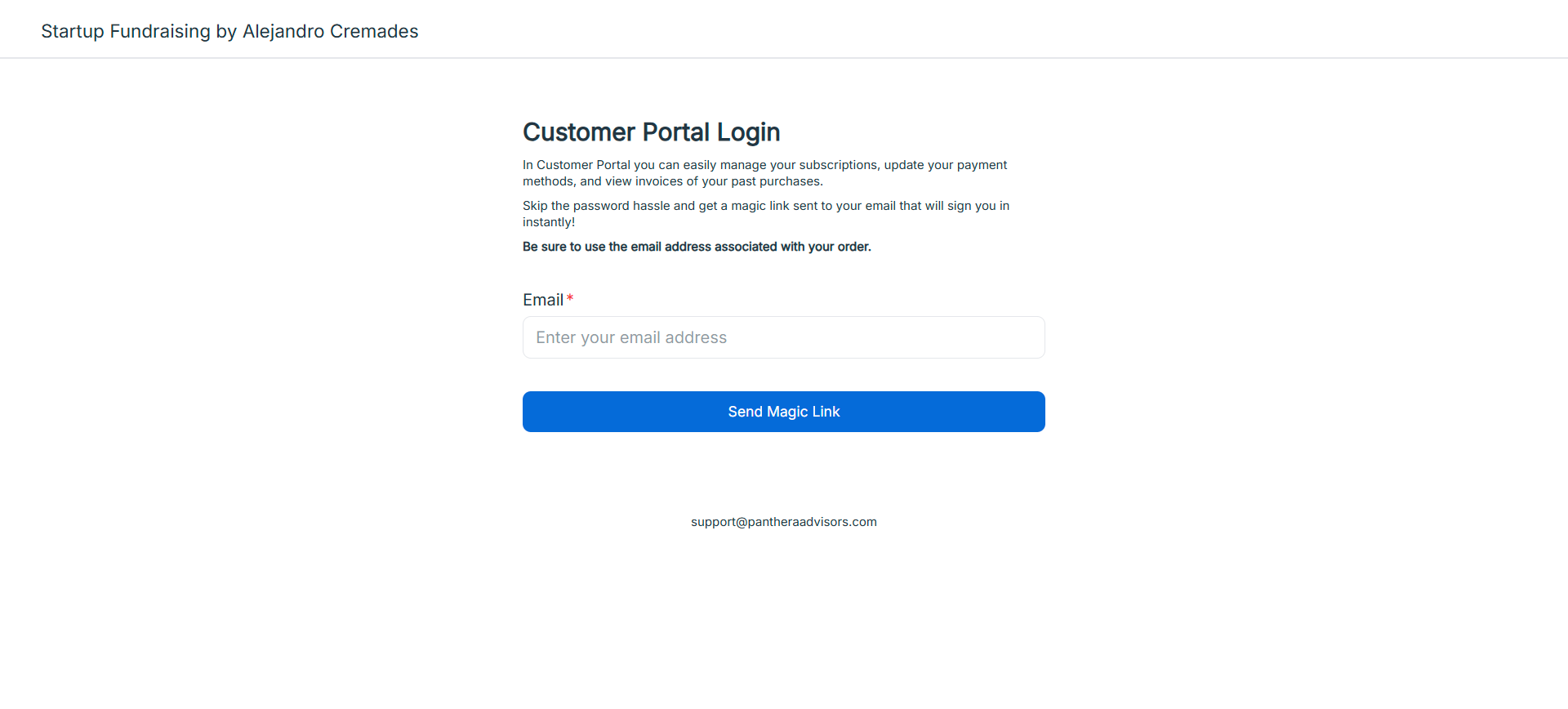
After clicking the Send Access Link button, the customer will receive an email with a unique link that will give them access to the Customer Portal:
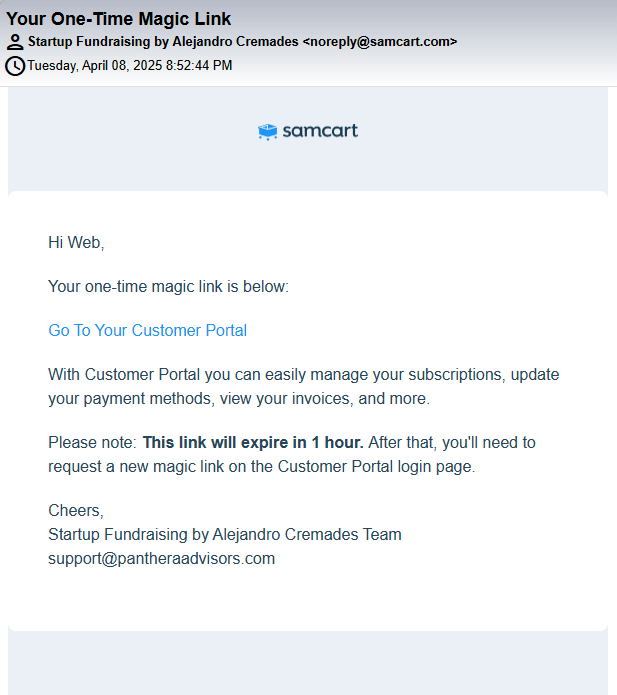
2. Navigate to Subscriptions
Once logged in, go to subscriptions page
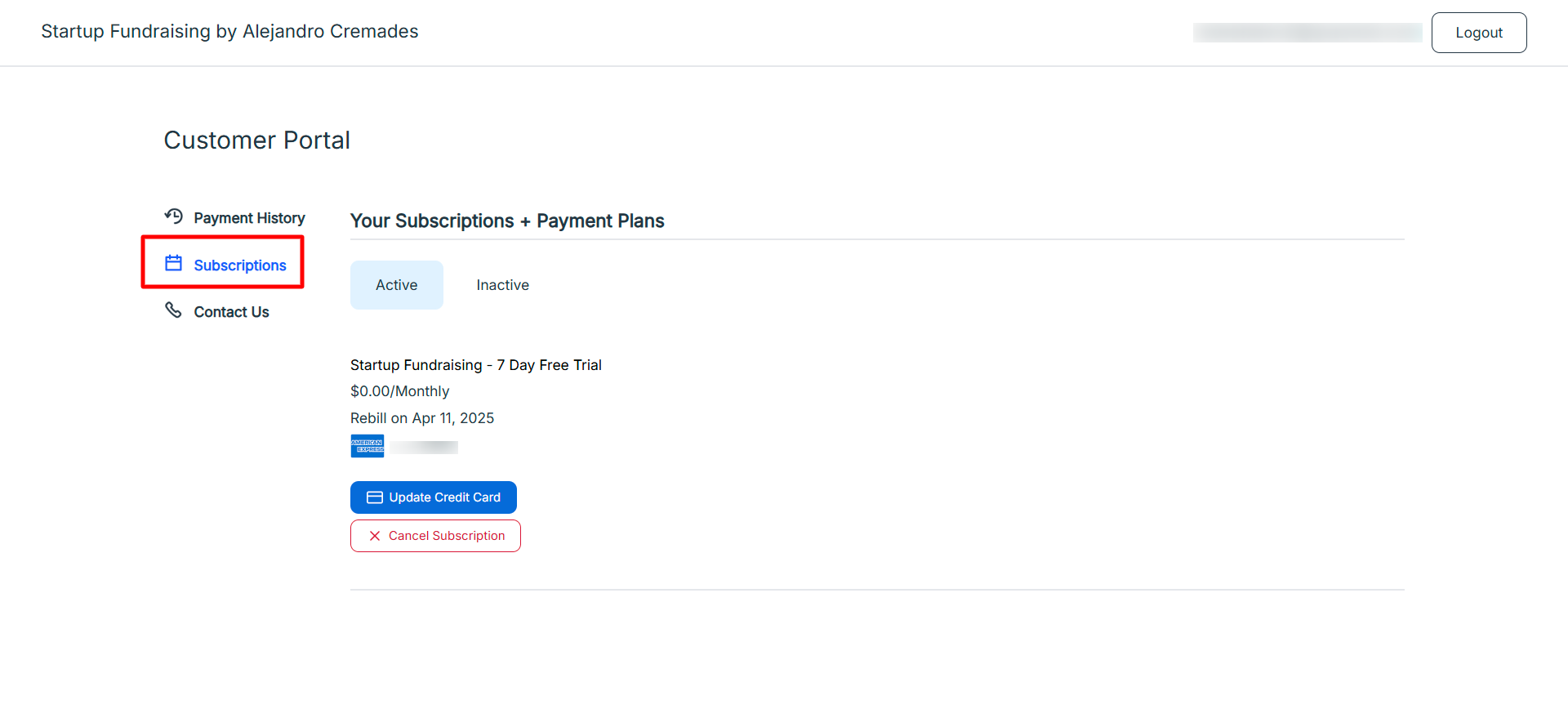
3. Cancel Your Subscription
In the subscription section, you’ll find an option to Cancel Subscription. Click on the ‘Cancel Subscription’ button. You might be asked to confirm your decision or provide feedback on why you’re canceling.
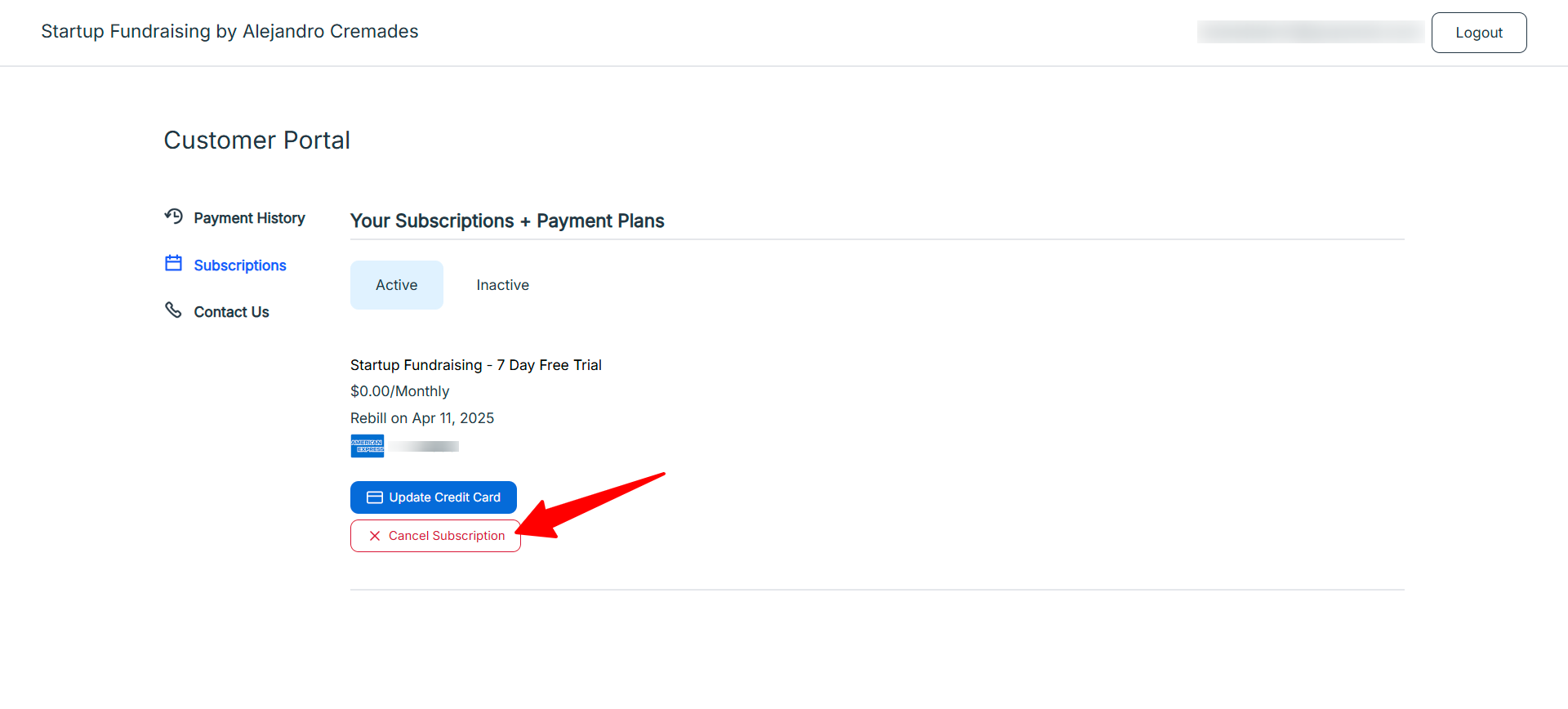
4. Confirmation of Cancellation
After clicking the cancellation button, the following popup will appear asking the customer to confirm the cancellation:
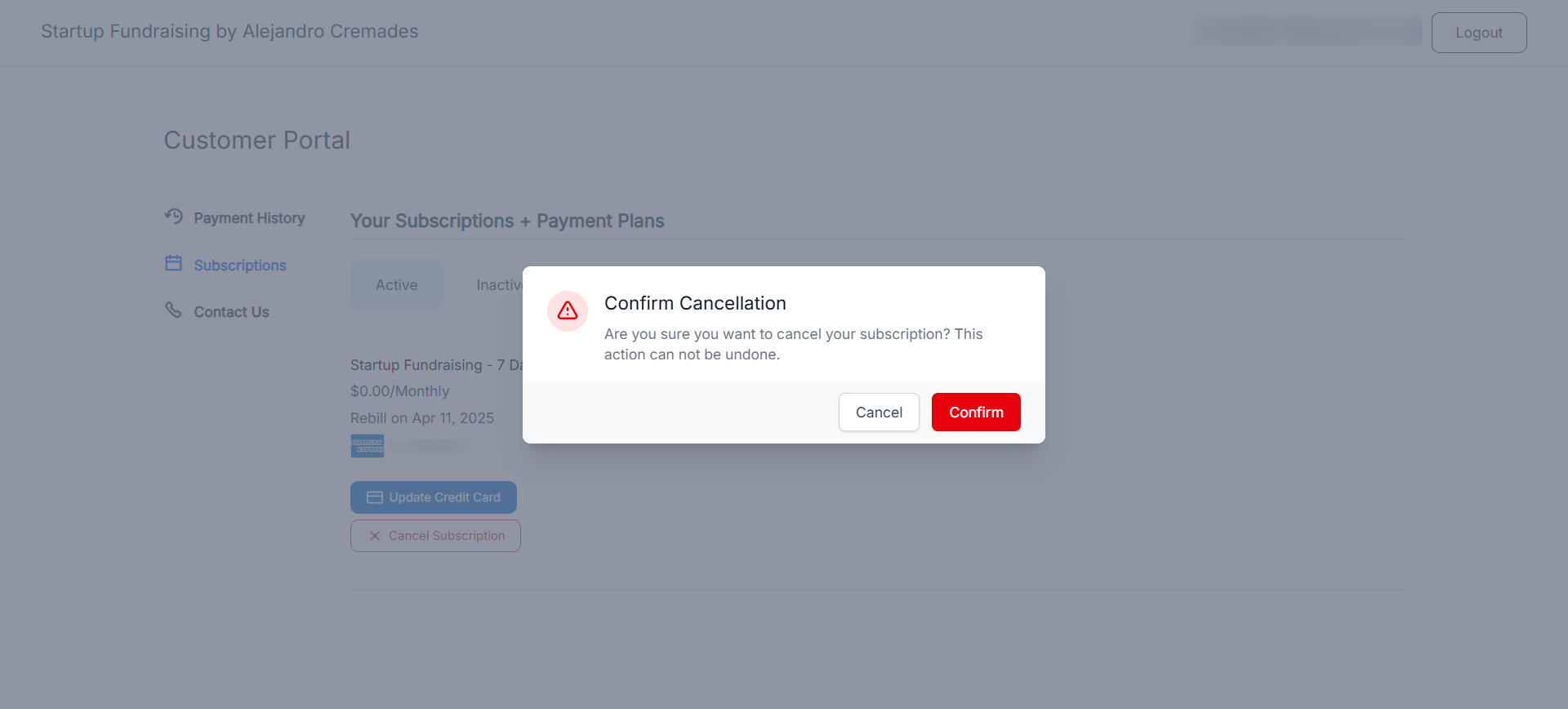
Clicking on the Confirm button will immediately cancel the customer’s subscription and they will no longer be billed for that existing subscription.
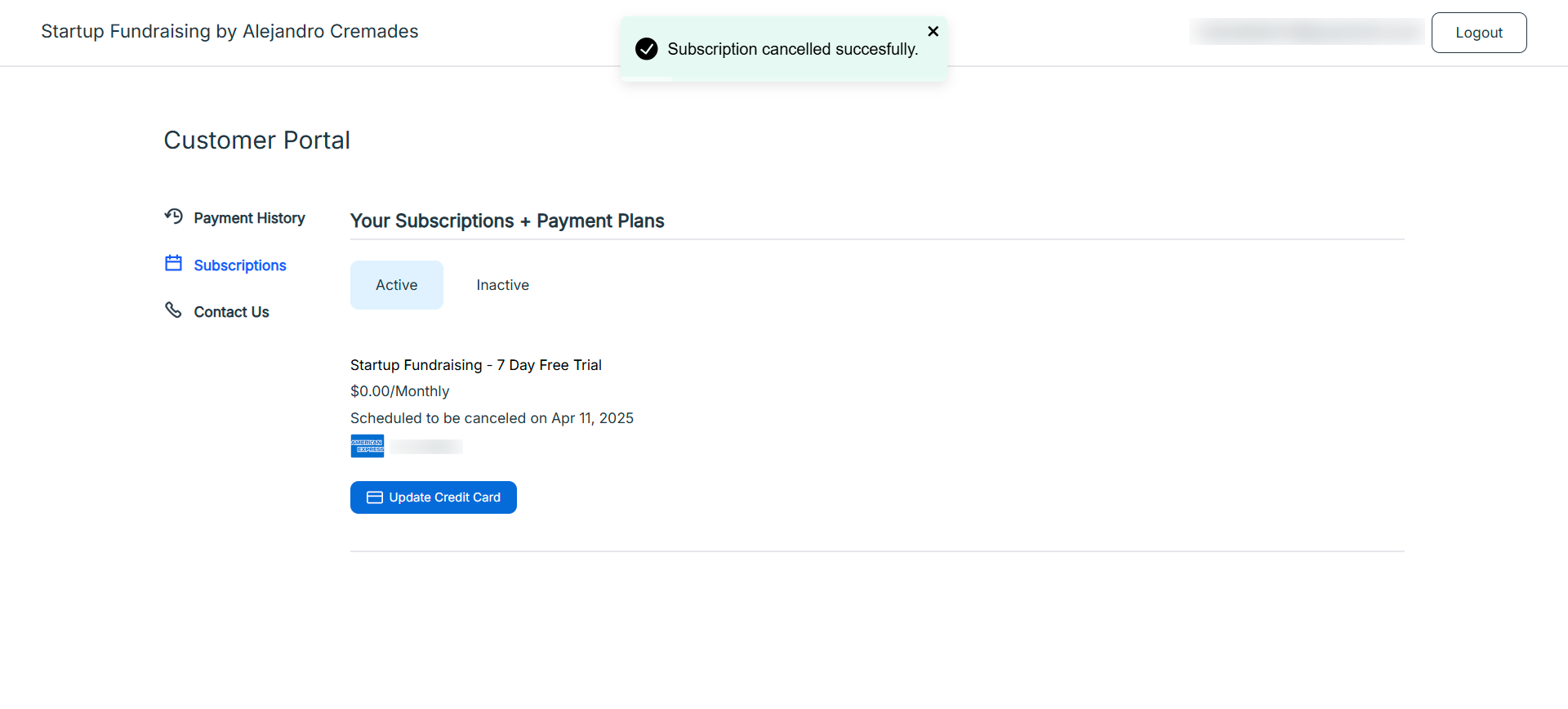
A refund will not be issued for any subscription charges through the customer portal.
While in the Subscriptions tab, customers will also be shown if any of their subscriptions have had a failed charge.
Need Help? Contact us from below information:

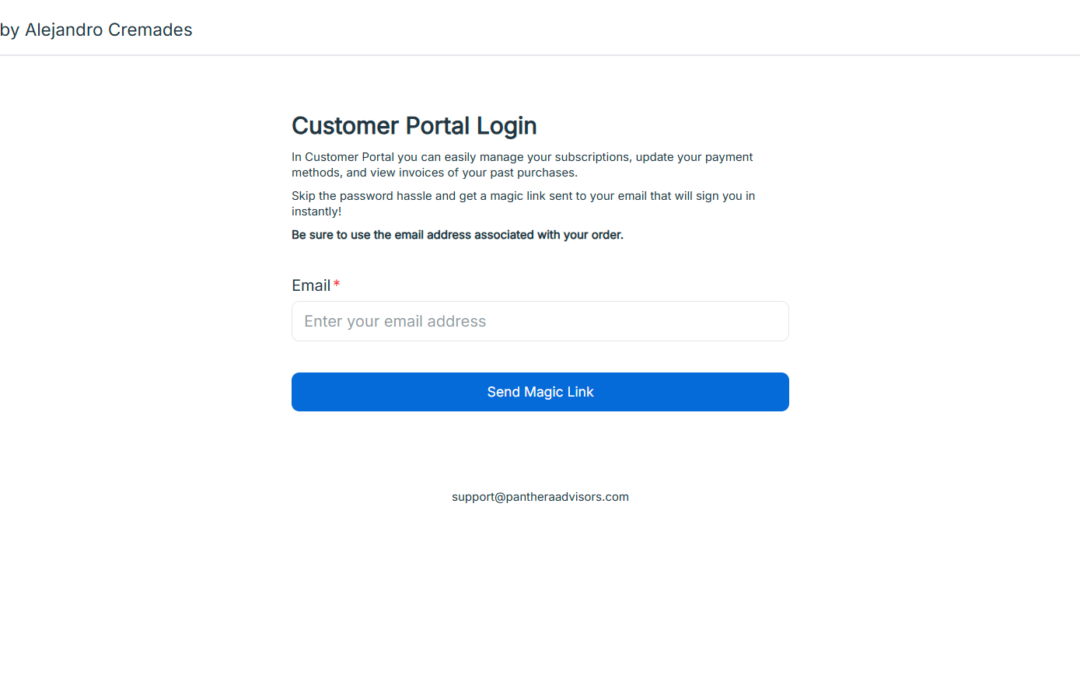



Facebook Comments