What are the best design tools for pitch decks? If you are reading this, you probably already know what a pitch deck is and how important it is for raising money for your start-up or new business venture.
No matter what your business idea is about, you need to explain it to the investor with clarity and intelligence.
And the tool used to help you do this is the pitch deck.
Irrespective of what products and services you are offering, or how big or small your investment requirement is, without a strong pitch deck, you are least likely to get what you are looking for.
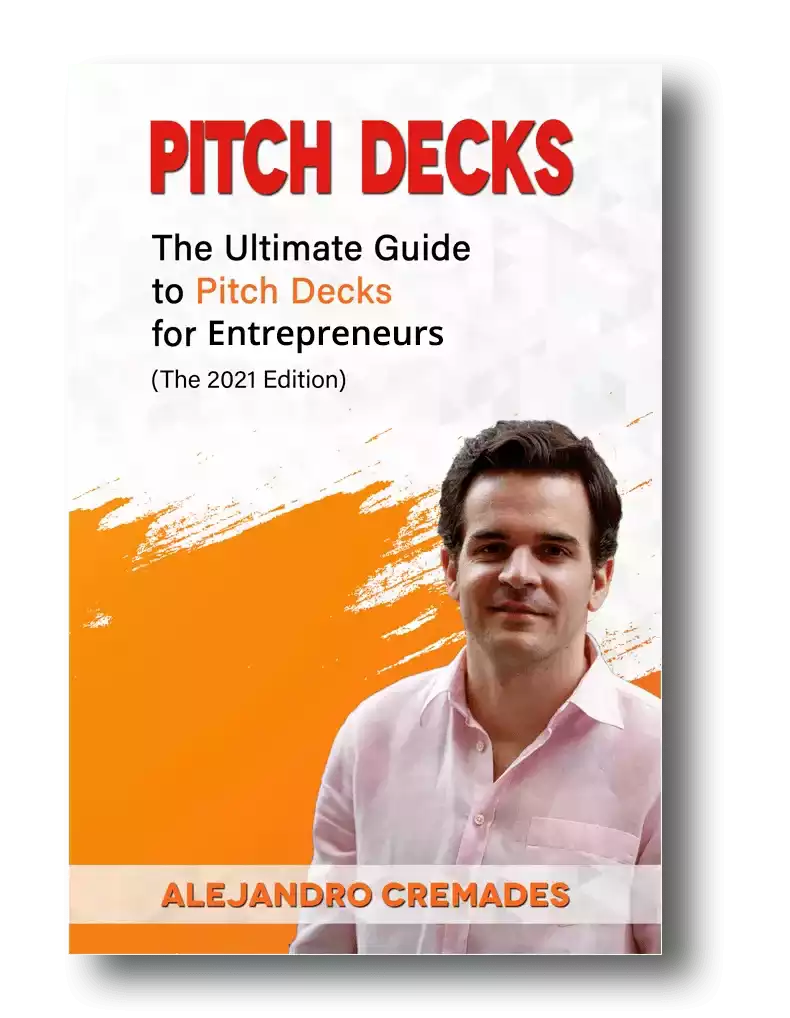
*FREE DOWNLOAD*
The Ultimate Guide To Pitch Decks
Here is the content that we will cover in this post. Let’s get started.
- 1. Never Underestimate the Power of a Pitch Deck
- 2. Prezi
- 3. Haiku Deck
- 4. Canva
- 5. Sketch Deck
- 6. Google Slides
- 7. Slidebean
- 8. Improve Presentation
- 9. Visme
- 10. Pitch Deck Design Tips
- 11. The Design Should Be Communicating Your Message
- 12. Color Selection
- 13. Font Style and Size
- 14. Add Numbers and Charts
- 15. Align Your Design With Your Brand
- 16. Consider Audience Preference
- 17. Be Innovative
- 18. Use Visual Tools
- 19. Conclusion
Never Underestimate the Power of a Pitch Deck
Being a highly important and crucial piece in your fundraising jigsaw puzzle, you need to carefully and critically draft your pitch deck to attract potential investors.
With so many entrepreneurs and start-up founders wobbling in the same boat, everyone is looking to make their pitch deck stand out from the others.
In their efforts to distinguish their presentation and style, they lookout for ways and means to make a difference.
Fortunately, technology has made things easier and simpler.
You can find dozens of different resources and applications that can help you out. Available with a variety of features, options, and tools, you can be sure to find something that will suit your requirements.
If you are confused with so many options and choices, we can help you out.
In this article, we bring together a list of the most effective and best design tools for pitch decks.
But before you choose the best tools to help you design the presentation, you would want to learn the basics about how to create a pitch deck.
Prezi
Brought to you by SaaS Company Prezi is a slicker and more sophisticated substitute of traditional presentation development programs like PowerPoint and Keynote.
Being a motion-based presentation design tool, it is a great resource to make your presentation unique and beautiful.
With a variety of features, you can use this cloud-based program even while you are offline. It allows you to sync different presentations together and work on them in a team.
The most distinguishing element of this tool is that rather than restricting you to a given template or pre-designed slide options, like in PowerPoint, you can design your own slides.
It is like an open canvas tool that offers sophisticated animation and graphical innovations to tell a story and engage your audience. It is available for free with the option of two other pricing packages.
Pros
- Large library of decks
- Online support framework
- 24/7 customer support
- App Compatible with iOS for remote accessibility.
Cons
- Most features are on payment
- The free option restricts presentation storage and privacy
- Takes more time.
Haiku Deck
This is a relatively simpler and faster way to create great pitch deck presentations. Although not as versatile and rich in features as Prezi, it is a less advanced version of a PowerPoint application.

Raise Capital Smarter, Not Harder
- AI Investor Matching: Get instantly connected with the right investors
- Pitch & Financial Model Tools: Sharpen your story with battle-tested frameworks
- Proven Results: Founders are closing 3× faster using StartupFundraising.com
What makes it different from traditional presentation software is its agility and enhanced design functions. So, you might consider it one of the best design tools for pitch decks.
It is simple to use. You only have to put in your ideas and let the filters do the magic. With a huge collection of photos that are tagged, you can easily make relevant additions to your presentation.
You can use it free but for additional design features, you need to opt for its paid AI-based version called Zuru.
Pros
- Efficient and Smooth
- Fast and Social Media Compatible
- Free Version offers almost all features
- Huge Library of Images
- Image finder feature
- Integration with other presentation tools (Zuru Only)
Cons
- Does not work on android devices
- Redundancy in designs
- Lesser customization and design features.
Check out this video I have put together that will outline the best practices you should follow.
Canva
Canva is one of the best and most effective pitch deck design and development tools in the market. Available online, it offers much more than just plain presentation.
With a variety of amazing features, it is fast and easy to use and can create designs that are unique and attractive for the potential investor.
By enabling integration of vector library, font library, stock library, and layout library you can create amazing pitch deck designs by simply dragging and dropping.
Ideal for web and print both, Canva is available in a free as well as in a paid version.
Pros
- A large pool of design tools
- User friendly and intuitive
- Variety of templates
- Cloud-based accessibility for remote and collaborative work.
Cons
- Fewer Start-up presentation templates
- Requires improvement in charting and data designing.
Sketch Deck
If you are looking for something more advanced and sophisticated, then why not hire the services of a pitch deck designer.
Sketch Deck a company that offers specialized design services at your fingertips.
By signing up on their website, you become a prospective client who can demand designing of an exclusive and customized pitch deck according to your needs and requirements.
The process is quite simple and user-friendly, all you have to do is place an order, upload your input ideas, and select the options.
You can choose the designer you want to hire according to the level of expertise including junior, intermediate and senior. And, that makes Sketch Deck one of the best design tools for pitch decks.
The payment is done on a project basis.
Pros
- Full-Service Package
- Professional Designers for every project
- Upfront project-based prices
- Hassle-Free and Efficient
- Exclusive and customized design options
Cons
- Communication and customer support is inadequate
- Specimens are not well described.
- Designers work on your input and add no self-creativity.
Google Slides
For anyone looking for simplicity and ease of operations, Google Slides is what you need. It helps teams and individuals to work together from remote locations on presentations and pitch decks.
Coordination, collaboration, and keeping track of changes are very easy and simple on Google Slides.
Available online and offline, you can work on your pitch deck presentation and incorporate changes with clear visibility and in real-time.
You can use it for free and enjoy a variety of different fonts, themes, animation, and video options, and much more.
And that’s the reason why it is one of the best design tools for pitch decks for entrepreneurs and startup owners.
Pros
- Simple and easy to use with the familiarization
- Variety of features and design options
- Effective and functional
- Cloud-based interface allows document sharing and collaboration
- Free for personal use
Cons
- Fewer template options for start-ups
- Difficulty in finding the right tools
- Outdated in terms of design tool advancements and customization options.
Slidebean
Ideal for pitch deck presentations, Slide Bean has a large number of templates for start-up companies. Created to facilitate entrepreneurs, it caters to the basic requirements of entrepreneurs and start-up founders.
With a wide range of templates, you can create well-designed and creatively formatted slides easily and efficiently. The interface is not complicated and allows the addition of content without much effort.
You can add videos, charts, tables, images, and codes to the slides with ease by using the simple tools available. The design tab acts as a tool for changing colors, styles, themes, and fonts of different slides.
Pros
- Efficient and simple to use
- Variety of Templates
- Library of Specimen Decks
- Training and help content
- Available for Free with many features
Cons
- Does not work well for online collaborations
- Charting and data functions are not advanced
- Fewer and less progressive design features and tools for graphics and animation content.
Improve Presentation
Improve Presentation is a unique and effective template service. Used in conjunction with presentation software, you can create customized pitch decks with ease and convenience.
With a large number of design templates, you have the added feature of downloading icons, map decks, SWOT analysis decks, and much more useful content needed to make your pitch deck effective and attractive.
Templates are available in a variety of colors, themes, and icons. You can customize the slides according to your requirements and likes.
The prices are variable depending upon the services that you opt for.
Pros
- A large variety of templates
- Industry-Specific examples and specimen decks
- Downloading and previewing templates is simple and convenient
Cons
- Generic templates can be easily copied
- Limited or negligent customer support.
Visme
Visme is a great presentation tool that helps create and share pitch decks, visual reports, and infographics.
With a diverse range of functions and advantages, it can be used to create different types of content and present them in an attractive and effective format.
Its unique and professional features help transform boring data and charts into engaging visuals for clarity and easy comprehension. You can use it as an individual or work in a team through collaborative efforts. And, that makes it one of the best design tools for pitch decks.
Pros
- Natural and Easy to Use
- Variety of rich and innovative visual content options including animation and graphics
- Integrated with other tools and data
- Diversity in functions and outcomes
- Advanced analytics systems for keeping track of user stats.
Cons
- The free version offers limited functions
- The quality of templates is variable
- Over-priced for small startup companies.
Keep in mind that in fundraising storytelling is everything. In this regard for a winning pitch deck to help you here, take a look at the template created by Silicon Valley legend, Peter Thiel (see it here) that I recently covered. Thiel was the first angel investor in Facebook with a $500K check that turned into more than $1 billion in cash.
Remember to unlock the pitch deck template that is being used by founders around the world to raise millions below.
Pitch Deck Design Tips
The basic idea of a well-designed pitch deck is to convey your message and deliver the information to the potential investor with clarity and effectiveness.
Simplifying complex concepts and making them comprehendible for the audience is a major goal.
Here are a few tips on how to make your pitch deck design impressive and engaging for potential investors.
The Design Should Be Communicating Your Message
It is all about visual communication. Your design should be a communication tool for conveying your message to the audience. It should not block or hinder the ability of the viewer to read and see things.
Color Selection
The colors that you select for the slides, fonts, and themes, can either make your message stand out or make it dull visually. The color of the font should be readable and should complement the theme.
Font Style and Size
The font style and size that you select should be done according to the room size, the screen of the presentation, and distance from the audience. Use fonts that look professional and are easily readable by all.
Add Numbers and Charts
Easy to understand and effective to make a point, data and information presented in charts are best to attract the right attention of the potential investor.
With facts and statistics, you can easily support any claim that you are making without having to go into too much detail.
Align Your Design With Your Brand
Playing safe with colors and schemes is wise, but do not forget to align your pitch deck design with your brand and logo.
This gives a strong impression on the audience and creates a lasting impact on the investor. With so many presentations and pitch decks on their minds, recalling your brand and investor pitch becomes easier for them.
Consider Audience Preference
Designed and developed for the potential investor, do not forget to incorporate his liking and priorities in your pitch deck. Do your research and design your presentation according to the information gathered from the investor.
Be Innovative
Sticking to the basics is good but thinking out of the box is better. Do not be afraid to try out new things and ideas that can make your pitch deck unique, innovative, and distinct.
Use Visual Tools
Adding images, videos, and graphics to your pitch deck can enhance its attractiveness as well as its influence on the audience. Even the most technical complexity can be made easy to comprehend using these visual aids in your pitch deck.
Conclusion
These were some of the best design tools for pitch decks. There are hundreds of other software, programs, and resources available to the entrepreneurs of today.
The key is to find the right inspiration and stimulus that can help you design and create the pitch deck that makes a lasting impression on the potential investor.
Helping you improve and enhance the impact of your presentation, using the features of these tools wisely you can get exceptional results and outcomes from your pitch deck.
Whether you are aiming to give out vital information about your business start-up or idea, or you want to highlight your product or service usefulness or have a target to showcase your competitive advantage through effective leadership, these presentation design and development tools can help you immensely.
With high-quality templates, advanced features, and exclusive customization options you are sure to get the right attention and curiosity of the potential investor and get the much-needed funding to make your professional dreams come true.
You may find interesting as well our free library of business templates. There you will find every single template you will need when building and scaling your business completely for free. See it here.





Facebook Comments