How would you choose the best backgrounds for pitch decks? Are you looking for some essential funding to power up your business?
Do you want to find out the ways to impress potential investors? Do you want to seal the deal with the best outcomes?
This is what effective pitch decks are all about. Making the best impression on the potential investors and convincing them in the right way to put their money in your business idea.
People are visual beings, and the best way to sell your ideas is through video or images. It allows you to tell a story through the slides. And, make the content relatable to the audience. This creates an emotional response by the viewer.
A pitch deck is ultimately a presentation and the content you put is as important as how you present it. A background is effective in telling your message to the investors and bringing them on board.
You should have backgrounds that are clear, visible and do not dilute the message for better effect. You can have the following backgrounds for your pitch deck.
In this article, we will highlight some of the best backgrounds for pitch decks. We’ll show you how you can use them in the best way to create some positive ripples in the investor pool.
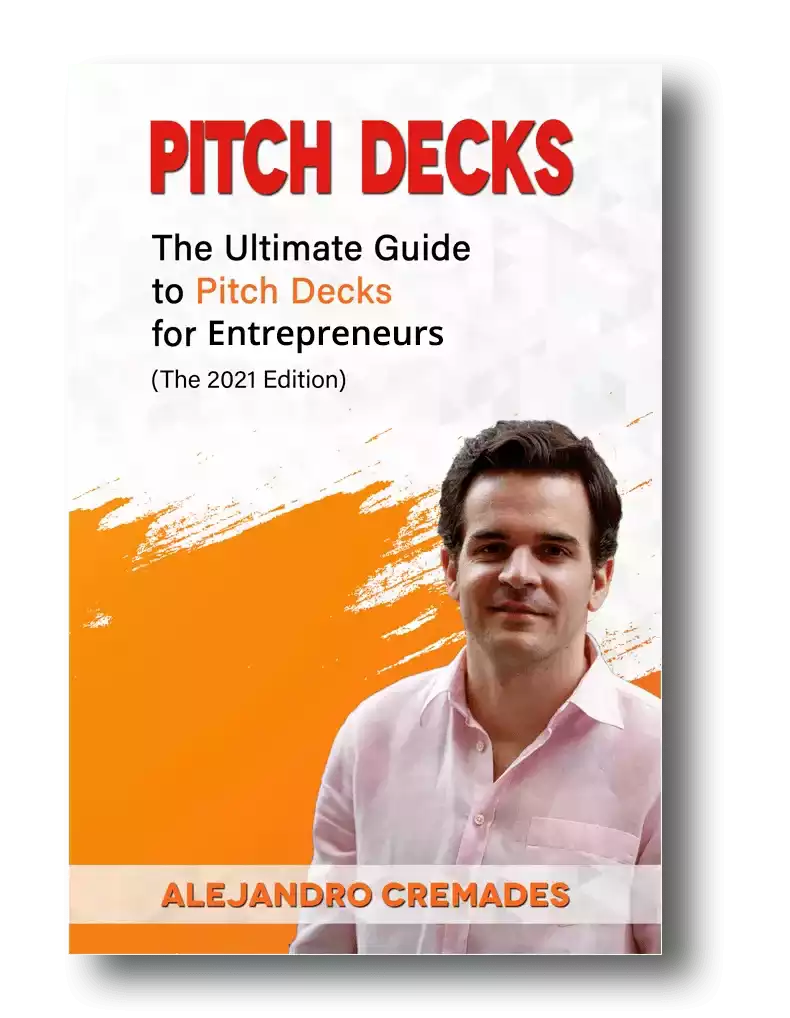
*FREE DOWNLOAD*
The Ultimate Guide To Pitch Decks
Here is the content that we will cover in this post. Let’s get started.
- 1. Why Do You Need to Use Pitch Deck Templates?
- 2. Best Envato Elements PPT Pitch Deck Templates And Backgrounds
- 3. Pitch Werk
- 4. Pitch Deck
- 5. Fintech
- 6. Start-Up Pitch Deck
- 7. Pitch Deck Investor Presentation
- 8. Best GraphicRiver PowerPoint Pitch Deck Presentation Templates and Backgrounds
- 9. Farand
- 10. Creative Pitch Deck Infographics
- 11. Infographics Business Pitch Deck
- 12. Make IT Business and Pitch Deck Template
- 13. Accentuate Sales and Pitch Deck Template
- 14. Design Tips for Best Pitch Decks
- 15. Final Thoughts
Why Do You Need to Use Pitch Deck Templates?
Are you the founder of a startup or the creator of a new business idea? Then I’m sure you must have at least a couple of investor meetings scheduled for the promising near future.
With too many things on your mind, the fast-approaching meeting and its presentation should be the first priority on your list.
Being a first-timer, it is sometimes difficult to draft the right pitch deck. With too much information and data to share, the founder might be overwhelmed with what to present and what to omit.
Or you may just need a more modern deck than you have built in the past to stay competitive.
So, what should one do? Even if you do not know the complete A-Z of designing you can build an attractive, persuasive, and engaging pitch deck presentation. You’ll make sure it covers all the elements of your new business idea in the shortest time possible.
The best way to create your first pitch deck is to use an effective template. There is a huge variety of pitch templates available online. These tools will facilitate the needs and requirements of new startup founders.
These pitch deck templates or backgrounds help you drive the new business idea towards the audience in the most attractive manner. The right template will provide a good-looking backdrop to showcase your investment proposal to them.
Envato Elements is one of the leading names when it comes to creative and technological design platforms.
Offering a huge collection of presentation backgrounds and templates that are compatible with PowerPoint, it acts as a lifesaver for your pitch decks.
Still, confused? To help you out we have compiled together some of the best sources and selections of pitch deck backgrounds and templates available online.
Best Envato Elements PPT Pitch Deck Templates And Backgrounds
The Premium package from Envato elements is a great offer that provides you hundreds of pitch deck templates that can be downloaded at one very reasonable price.
They are creatively designed to meet the needs of entrepreneurs and new startup founders. Easy customization makes them ideal for all types of business plans and pitch deck presentations.
The key features include:
- Ability to add in your business ideas
- Insert any type of data
- Showcase your solutions with innovation
- Unique designs and a large variety of options
- Visually designed and developed to present business plans, product vision, business models, market sizes, and other infographics
Here are some of the best PowerPoint pitch deck templates or backgrounds that are available on Envato Elements.

Raise Capital Smarter, Not Harder
- AI Investor Matching: Get instantly connected with the right investors
- Pitch & Financial Model Tools: Sharpen your story with battle-tested frameworks
- Proven Results: Founders are closing 3× faster using StartupFundraising.com
Pitch Werk
Also known as the elegant PPT pitch template deck, this set has over one hundred distinctive slides and designs. It facilitates in the creation of a highly professional yet attractive slide deck in the quickest way possible.
Each and every object and design component can be edited in the PowerPoint. It is simple and unique and provides you an efficient way to draft your investor pitch deck.
These features are combined with some of the best backgrounds for pitch decks.
Looking for the best themes and backgrounds for your pitch deck is a great first step. But, do take the time to understand how to create a pitch deck. Check out this video I have created explaining the important steps you should follow.
Pitch Deck
If you are looking for a quick and easy way to prepare the most impressive business plan slides and presentations then this is the best option for you.
With user-friendly customization features, you can get your hands on several professional presentation slides, graphic designs, charts, table form content, and even diagrams.
Pattern backgrounds add texture to the slides. There are many background patterns available online or for free. You should play around with the background and the foreground so that they merge.
Choose subject-relevant images for each relevant slide such as the financial, product, and solutions. The images have to be professional meaning they are strictly relevant to the subject. Consider the audience and avoid having any offensive images.
The pitch deck is challenging for many entrepreneurs. You have to structure a pitch deck with the right kind of slides in the right order.
The background and accompanying images should be attractive and blend in with the content.
It allows you to present your business plan or showcase your latest product or service as a roadmap to success. So, take your time choosing the best backgrounds for pitch decks.
Keep in mind that in fundraising storytelling is everything. In this regard for a winning pitch deck to help you here, take a look at the template created by Silicon Valley legend, Peter Thiel (see it here) that I recently covered. Thiel was the first angel investor in Facebook with a $500K check that turned into more than $1 billion in cash.
Remember to unlock the pitch deck template that is being used by founders around the world to raise millions below.
Fintech
The exclusive PPT template for Startup Pitch Decks. The Fintech Startup package is a template that has been specially designed to meet the needs of entrepreneurs looking to create startup presentations.
It offers unique designs of slides, versatile styles, color themes, and gradients that make you stand out in front of the investors.
Start-Up Pitch Deck
This is a great choice for anyone looking to make a positive mark on potential investors for the first time. Packed with a number of different features, it has all the necessary slides and templates needed to make a difference.
The presentation can be further enhanced for visual excellence by using a variety of colored infographics that come with this template.
Pitch Deck Investor Presentation
A clean, simple, and modern design, this corporate-styled pitch background is ideal to showcase your new business idea in the most professionally creative manner.
There are two main options when using color as background solid or gradient color. Solid color is when you pick a single color for the entire background. The gradient is a mix or blend of colors.
You can choose a color that goes with the overall theme of the company logo or theme. With a series of essential business plan slides, a variety of colored infographics, and user-friendly editing features, this template package is a power pack of surprise and style for impressing your investors.
Best GraphicRiver PowerPoint Pitch Deck Presentation Templates and Backgrounds
GraphicRiver is also one of the most prominent sources of high-quality pitch deck templates and backgrounds that are compatible with PowerPoint.
The professionally designed and drafted templates of this platform are best to help you create a pitch deck in a fast and effective manner. Use these wonderful templates as building blocks or as inspiration to create new designs.
Here are the best backgrounds for pitch decks and other templates offered by GraphicRiver.
Farand
This pitch deck PowerPoint template is extremely popular in the business industry. Providing a fresh look with a modern color scheme and heading settings, every startup that has used the Farand template has had heads turn in the positive direction.
PowerPoint is very user-friendly, and it is easy to add and remove images, texts, video, audio, and many other features that can get changed to your desired look.
The backgrounds are interchangeable, and with a click of your mouse, the entire design will change without affecting the images or content.
With a layout of 40 master slides and a resizable and editable graphic representation, there is no match to this wonderful template in the market.
Creative Pitch Deck Infographics
For those who like a little adventure in their pitch decks, the animated templates for presentations are the best.
It offers more than 600 slide templates, availability of both animated and non-animated versions, the unique parallax effect, and is optimized for 16:9 screen resolution.
The 100% vector-based icons and the distinctive backgrounds and transitioning features, make this template a great option to create visually superb pitch deck presentations.
Infographics Business Pitch Deck
This is the latest investor presentation template, created by talented designers and skilled technical experts of GraphicRiver. Ideal to make a deep impression on the audience, the backgrounds are cool colored and subtle in design.
With a huge variety of more than 900 slides, you can choose between 20 different colors, themes, dark and light hues depending upon your startup’s products and services and brand style.
It offers some of the most amazing animation features that can surely lead to the success of your pitch deck. When combined with the best backgrounds for pitch decks, they’ll help you create a compelling presentation.
Make IT Business and Pitch Deck Template
If you like things simple and want your content to make the most impact on the potential investor, then this option is good for you.
Designed and created to serve the needs of existing business professionals and new startup founders, you can use this template for corporate presentations and pitch decks alike.
Featuring versatility, modernity, and a whole lot of editing options, you can customize this template according to your unique needs and business preferences.
Offering almost 300 slides to choose from, you can draft your pitch deck with more than a 100 color schemes.
As the name suggests, this template is ideally suited for IT startups and existing IT companies looking for a platform to create attractive and impactful presentations.
Accentuate Sales and Pitch Deck Template
Named after its characteristics, the Accentuate Sales template is designed to highlight and showcase the prominent aspects of your presentation or pitch deck to make a positive and strong impact on the audience.
It offers a relatively smaller number of 65 slides that can be customized in 7 color schemes. Marked as suitable for sales presentations and pitch decks, the template has a modern design approach. You’ll find many infographic elements to present data and information in the best way.
These were some of the best and most effective pitch deck templates and backgrounds that you can use to create an impression on the investor.
Design Tips for Best Pitch Decks
To make things a little more clear, here are some pitch deck design tips for new startup founders and entrepreneurs.
- Make sure your pitch deck has icon headers. They help to highlight the prominence of important information and content.
- When presenting data in the form of charts and tables, make sure to use the same or similar format and design. This will enable simple and better understandable comparisons across different slides.
- Is your pitch deck presentation is lengthy with lots of information to share with the investors? Keep on changing the slide layout to break the monotony.
- Consistency in terms of presentation background and theme should be maintained to avoid misunderstanding and confusion.
- Use graphics and animations to enhance visual engagement with the audience
- Make use of timeline charts and diagrams to highlight key milestones and stages of business growth.
Final Thoughts
By now you have ample information and reference on the best backgrounds for pitch decks. You have the resources for the right templates to use for starting the process. And that makes you ready to communicate to your potential investor.
Design your pitch deck creatively and with the guideline tips in mind. Add images, colors (don’t overdo it), and pattern backgrounds to add texture.
Raising funds for your business idea is not an easy job. No matter how big or small your funding requirement is, you have to impress and influence your investors with a great pitch deck.
Have investors opening their wallets by developing the best backgrounds for pitch decks. It is a challenging process, but it is well worth the process.
You may find interesting as well our free library of business templates. There you will find every single template you will need when building and scaling your business completely for free. See it here.

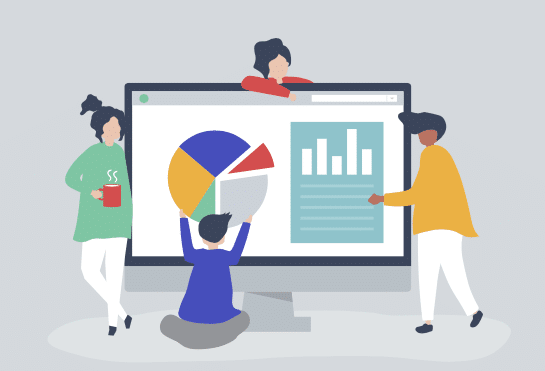



Facebook Comments